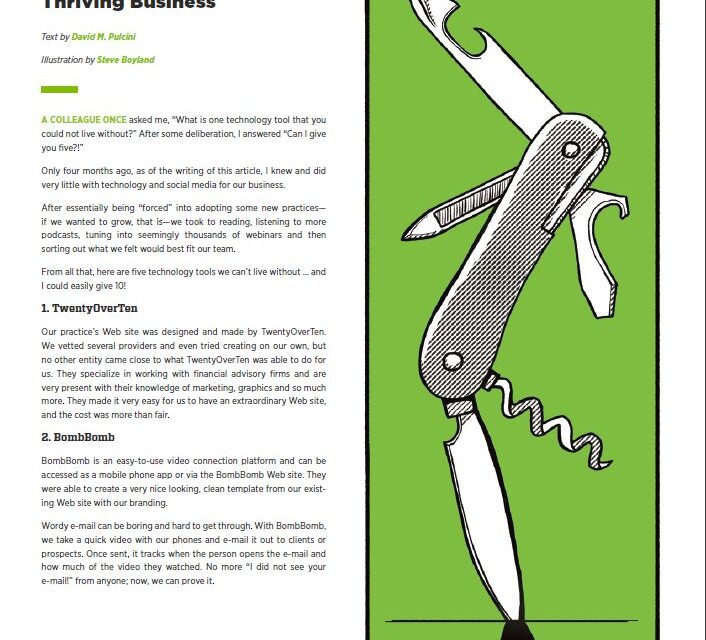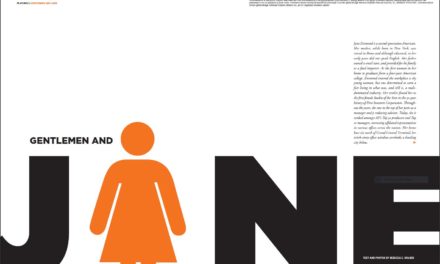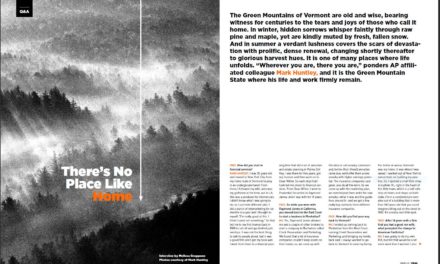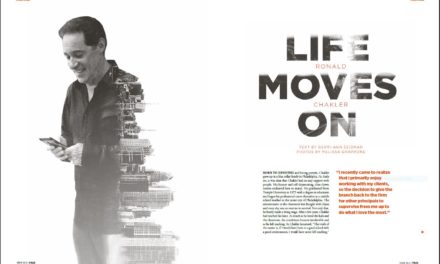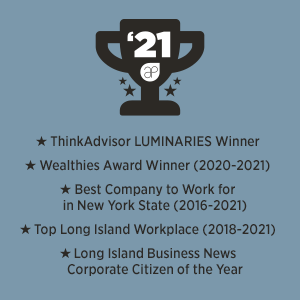Five Technology Tools for a Thriving Business
Here are five technology tools that David Pulcini can’t live without … and he could easily give 10!
To view the full article please register below:
Five Technology Tools for a Thriving Business
A colleague once asked me, “What is one technology tool that you could not live without?” After some deliberation, I answered “Can I give you five?!”
Only four months ago, as of the writing of this article, I knew and did very little with technology and social media for our business.
After essentially being “forced” into adopting some new practices—if we wanted to grow, that is—we took to reading, listening to more podcasts, tuning into seemingly thousands of webinars and then sorting out what we felt would best fit our team.
From all that, here are five technology tools we can’t live without … and I could easily give 10!
1. TwentyOverTen
Our practice’s Web site was designed and made by TwentyOverTen. We vetted several providers and even tried creating on our own, but no other entity came close to what TwentyOverTen was able to do for us. They specialize in working with financial advisory firms and are very present with their knowledge of marketing, graphics and so much more. They made it very easy for us to have an extraordinary Web site, and the cost was more than fair.
2. BombBomb
BombBomb is an easy-to-use video connection platform and can be accessed as a mobile phone app or via the BombBomb Web site. They were able to create a very nice looking, clean template from our existing Web site with our branding.
Wordy e-mail can be boring and hard to get through. With BombBomb, we take a quick video with our phones and e-mail it out to clients or prospects. Once sent, it tracks when the person opens the e-mail and how much of the video they watched. No more “I did not see your e-mail!” from anyone; now, we can prove it.
We love BombBomb for many reasons, but here are two examples of how we are utilizing this tool:
- We send a monthly video to our top clients on the “Topic of the Month.” We have 12 pre-set topics in the calendar and then we just record personalized, 30-second to one-minute videos. We also can use it for groups; for example, we have a number of public school clients with 403(b) accounts. In August, we send a one-to-many video talking about increasing the contributions for the new school year.
- We also use BombBomb to send follow-up videos to clients or prospects thanking them for their time. Under the video, we are able to write a normal e-mail where we add in action items for the client or prospect.
3. LeadPilot
LeadPilot is the most recent tool we have picked up. Resulting from coronavirus, there has been a lack of face-to-face meetings, prospecting, networking and seminars; so, we decided to start making videos to reach larger audiences.
As an example, we have a video series on “Questions You Should Ask a Financial Advisor” in which we made an introduction video, as well as 10 additional videos, each focusing on a specific question to ask; the videos are short and sweet, between one and three minutes in length. We also have another similar video series, “119 Things a Financial Advisor Does.” We use LeadPilot to post the videos to LinkedIn, Facebook and Twitter, as well as to e-mail to a list of clients or prospects (depending on the topic). Through LeadPilot, we can very easily make a “campaign”; this means that we can pre-post all 11 of the “Questions You Should Ask a Financial Advisor” at one time, scheduling the day and time they will go out in advance. It is extremely easy-to-use and customizable, making things look good from our end. LeadPilot then tracks who opens the video and captures subscribers— these are automatically added to the e-mail list to receive future videos, articles or posts. The very first video we posted with LeadPilot immediately led to results and paid for the tool for three years! We are now on video/ post No. 16 and the results keep growing.
4. Calendly
As with most of these tools, I am not sure why we did not pursue this tool earlier. Calendly is like having an assistant who books appointments for us. Through Calendly, we created openings in our calendar and set some parameters (such as having to book at least 72 hours in advance); from there, it automatically ties into our Outlook calendars. Calendly is a first-come, firstserve tool, so only one person can book an available appointment.
We use it on our social media pages and with clients, where they get an easy-to-navigate link to our calendar, virtually eliminating the back-andforth of setting a meeting time that works for all parties. A new prospect, for example, would simply click a date and time that works for them—and us!—and then automatically receives a calendar invitation with a link for a Zoom meeting. They even get reminders to their phone 24 hours in advance, and at the time of the meeting. No more confirming the old way.
5. AssetMap
In this new world of all virtual meetings, we wanted to add something that we could easily cover with clients that also had some visual appeal, while also keeping it uncomplicated. We love the simplicity of AssetMap.
We did an AssetMap for every client—no matter if they had $100,000 in assets or $100 million. We are then able to draw on it using an iPad, Surface Pro, etc., and e-mail it to clients. While this served many purposes, it mainly made sure that we know where all our clients’ assets are, who their CPA/ attorney/P&C agents are, insurances and more. AssetMap made showing our clients their personalized map virtually, filling in the blanks and then repositioning assets extremely easy.
Tying it together …
We make a video on our phones; we add captions (Rev.com is great for this … see, I told you I could give you more tools!); we post it to LeadPilot; people book appointments through LeadPilot using our Calendly link and automatically get a Zoom invite to a first meeting; we show them our process and an AssetMap, amongst other things; then we follow up with a video from BombBomb.
Just typing that last paragraph, the whole process seems overwhelming, even to me! I get it. But once it’s all done, it works as a seamless system that has netted us proven results.
Let me back up to the beginning … four months ago, I knew and did very little with technology and social media for our business. Now, I can’t imagine not doing this.
Please reference disclosures: https://blog-dev.americanportfolios.com/disclosures/