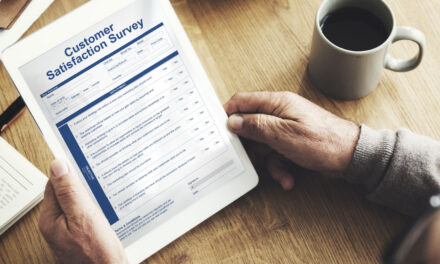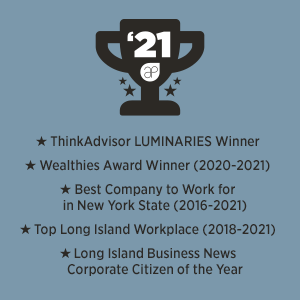Getting Virtual Meetings Right
Virtual meetings are here to stay, so whether you are holding them with your staff, clients, outside money managers, service vendors or presenting a webinar to prospects, it’s important that you find a way to connect with your audience and convey the professionalism and trustworthiness critical to clients and other business relationships.
To view the full article please register below:
Getting Virtual Meetings Right
Despite the recent experience we have all had with virtual meetings, many people still do not understand how to put their best foot forward when conducting or participating in an online meeting.
Virtual meetings are here to stay, so whether you are holding them with your staff, clients, outside money managers, service vendors or presenting a webinar to prospects, it’s important that you find a way to connect with your audience and convey the professionalism and trustworthiness critical to clients and other business relationships.
Here are six ideas to help ensure effective virtual meetings.
Six Tips for a Better Virtual Meeting
- Get the Setting Right: Make sure the lighting and background are professional. Lighting should come from in front of you; the background should be interesting, but not distracting. You may even want to develop a background that reflects your practice name, logo and colors. Canva is a great resource for developing a background without investing much time or money.
- Rehearse Your Meeting: This is a critical step—especially if there is more than one presenter. In advance of your meeting, be sure that the technology is working and that you know how to work it. All presenters should have presentation aids already loaded and know how to share them when the time comes. During the meeting itself is no time to fumble around trying to share a document.
- Consider a Technical Assistant: If you’re the presenter, managing participants, chats and the Q&A may be a ball too many to juggle. Have someone on your team take responsibility for some of those tasks so that you can focus on the discussion and ensure everyone gets a chance to participate.
- Upgrade Your Technology: Think about adding a background noise reduction app, like Krisp, to cancel out the noise that distracts listeners. Also, consider a microphone, such as a Blue Yeti, to improve the sound quality of your voice. Lastly, look into purchasing a webcam (e.g., Logitech C930) to improve the video quality for your audience. All of these add-ons will result in a much more professional presentation.
- Rn a Cable Between Your Router and PC: A cable is more reliable than a wi-fi connection, virtually eliminating the risk of hiccups in the connection during the important meetings. (Check out PC Mag for more tips on how to boost your wi-fi signal.)
- Remember the “Seemingly” Little Things: Turn off all notifications and put your phone on vibrate (or shut it off altogether). Avoid paper shuffling, eating and other distracting activities that can be annoying or signal to your audience that you’re not focused on them. Take notes when people have the floor so you can offer a response after they’ve finished talking rather than interjecting or speaking over attendees. Maintain the same social cues virtually as you would if you were holding the meeting in person.
The rush into virtual meetings was a consequence of the coronavirus (COVID-19) pandemic, but now that they have become a permanent fixture. Financial advisors would benefit by reflecting on the ways they can more effectively conduct them.
Please reference disclosures: https://blog-dev.americanportfolios.com/disclosures/